ST-Ericsson & Nokia to deliver dual-core Windows Phones
Posted by Admin at Wednesday, November 02, 2011Qualcomm’s reign on Windows Phone chipsets is soon to end, as ST-Ericsson have teamed up with Nokia to deliver new Windows Phones with their NovaThor platform on the inside. ST-Ericsson claim that their technology would help bring WP devices to new markets and price points.
As The Verge points out, the NovaThor line-up currently consist only of dual-core chipsets, which don’t exactly fit with the statement that they will be bringing it to new price points. The ST-Ericsson chips will no doubt have to go head-to-head with Qualcomm’s own Snapdragon series three chips that have already presented themselves in several Android devices, such as the HTC Sensation.
In case you’re wondering when you might be seeing dual-core Windows Phones, it’s still somewhat far down the track as rumors would have it. You’ll probably have to wait until Windows Phone “Apollo”, currently is slated for a 2012 release, which will support dual-cores with Windows Phone chassis 3. At this stage it looks like ST-Ericsson will be only delivering their chipsets to Nokia, so bad luck if you’re after one in your next HTC or Samsung device.
Oh, and for those people wondering, ST-Ericsson is a joint venture between STMicroelectronics and Ericsson; they are not the same company as phone manufacturer Sony Ericsson.
Labels: ST Erickson
HP to use ARM-based processors for new server program
Posted by Admin at Wednesday, November 02, 2011If you have a big server operation, it is very likely that the processors that are running things inside were made at Intel. Now HP, the world's number one server maker, has announced Project Moonshot, a new way to build server operations that will cut costs and energy use. The most interesting thing about Project Moonshot is that, at least at first, the servers will use ARM-designed Cortex processors created by Calxeda.
This is pretty huge for the server market as it represents the first time ARM-designed chips will be used inside an HP server machine. According to the press release, the first ARM-based servers will be used in the first part of 2012 via the HP Redstone program. It states, "It incorporates more than 2,800 servers in a single rack, reducing cabling, switching and the need for peripheral devices, and delivering a 97 percent reduction in complexity."
While HP said that future versions of this program will also incorporate Intel's Atom processors, the fact that ARM-based chips are now being used in servers is a huge break from the x86 design. It also shows that Intel had better watch out. ARM-based chips are already being used in a ton of smartphones and tablets. They could be used in desktop and notebook PCs now that Microsoft has plans to offer a version of Windows 8 specifically for ARM processors. All of this could cause both Intel and AMD to fight for market share in the server market.
Credit to: John Callaham
Labels: HP
From time to time you might run into a situation where you have a computer connected to the internet (maybe via Ethernet), and you have a device you want to connect to the internet as well, except there is no WiFi hotspot to connect to. I was in a situation like this today, so I simply created a hotspot using a nifty app called Connectify.
As long as your computer is running Windows 7 and connected to the internet via some form, whether that is via WiFi, Ethernet or even a 3G/4G dongle, you can use Connectify to share that same connection through a new WiFi hotspot. It’s really simple to set-up and allows any device to connect via secure WPA2-PSK.
All you need to do is download the application here, install it while making sure your antivirus software doesn’t prohibit the installation (ESET Smart Security, for example, prohibited the service from starting), then run the app. From here you simply need to choose a hotspot name and password, choose the incoming network you want to share and through which WiFi card you have in your computer, then click start hotspot.
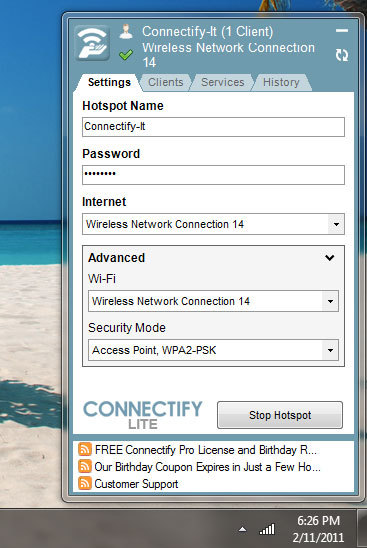
It’s even possible to share incoming WiFi out through the same WiFi card, which is awesome for increasing range for when your computer can connect to a WiFi network, but your phone may be out of range. The Pro version of Connectify also allows you to do more things than just create a hotspot, such as repeat the exact same network through your WiFi card rather than having to create a new SSID and password to use.
Performance using the software is also very good. I was able to almost max out my connection’s speeds on my phone, connected through Connectify, with only a slightly longer ping time; I could even watch YouTube on both my computer and phone at the same time if I wanted. It was certainly much faster than through 3G and without a small data cap.
Connectify is a very handy app, and it’s available for free with enough functionality to create instant WiFi hotspots whenever you might need to. Try it out whenever you find yourself annoyingly without WiFi.
credit to: Tim Schiesser










