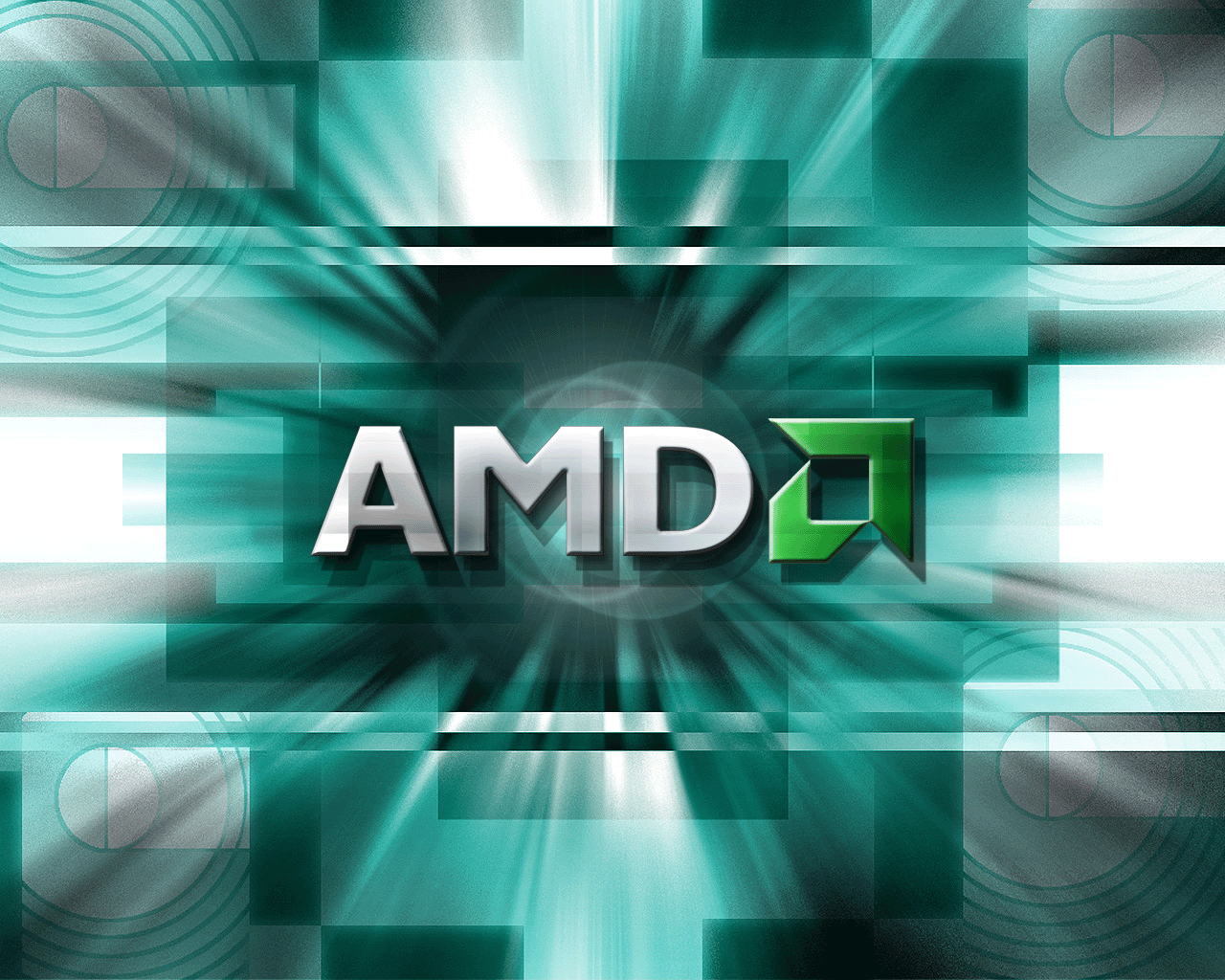CPU overclocking record broken using AMD's Bulldozer, again
Posted by Admin at Tuesday, November 01, 2011 AMD's new "Bulldozer" chip is apparently the processor of choice to break new overclocking records. Last month, AMD itself brought in a team earlier this year to overclock its then unreleased chip and got the FX-8150 processor up to 8.429 GHz. It managed to get that feat recognized by the Guinness Book of World Records. Now MaximumPC.com reports that someone else has already broken that record using that same exact chip.
Overclocker Andre Yang managed to crack up the speed of the processor, using what was likely a ton of liquid nitrogen, all the way up to 8.46151 GHz. The story points out that while the Bulldozer-based chip has a whopping eight processor cores, Yang disabled six of those cores to lower the chip's heat and thus allow for it to reach that ultra-high clock speed.
The idea of overclocking a PC's processor is now firmly into the mainstream. It used to be that chip makers like Intel and AMD discouraged the idea of increasing a processor's clock speed, saying it would void a PC user's warranty. Now PC makers actively sell gaming PCs with overclocked processors and cooling systems and users often raise the speed on their own in order to get the most value from their processor.
But the idea of increasing a chip's clock speed to pretty much insane levels is very much a mix of science with a little bit of art as overclockers try to find ways to use super-cool systems like liquid helium and nitrogen, along with other tricks of the trade, to bring a processor up to speeds that it was definitely not designed for.
Labels: AMD, Motherboard, Processor
Install Windows 8 from USB Pen Drive With the release of the Windows 8 Developer Preview, my curiosity could not let me wait and I rushed to install it right then. But not having an optical drive on my netbook could hinder my installation and hence I had to come up with this alternative of installing it via a pen drive. And to my surprise, when I tried to make a Windows 8 bootable pen drive using the Microsoft’s very own Windows 7 USB/DVD Download Tool.
System Requirements for Windows 8 are:
- 1 Gigahertz or faster 32-bit or 64-bit processor
- 1 Gigabyte of RAM for 32-bit, 2 Gigabytes of RAM for 64-bit minimum
- 16 Gigabyte hard drive for 32-bit systems, 20 Gigabyte for 64-bit systems
- Direct X 9 graphics card
The prerequisits for the installation are as follows:
- Firstly, you need to download the Microsoft Windows 8 Developer Preview Image from here.
- Next, you need to have with your self the Windows 7 USB/DVD Download Tool, which can be downloaded from here.
- You need an USB pen drive with at least four Gigabytes of free space.
 | |
| Formating the Pen Drive |
- Firstly, we need to format the pen drive to the FAT32 file system. This can be done by connecting the pen drive to the computer, right-clicking its drive icon and selecting Format from the drop down menu. The Format window pops up where you need to make sure that Fat32 is the selected file system. Other details need not be changed.
- Once this is done, open the Windows 7 USB/DVD Download Tool.
- Then just select the Windows 8 ISO when asked to pick an ISO image from the computer.
- Next, select to copy the contents to an USB drive. The program will copy all files to the drive and make that drive bootable at the same time.
- Once this is done, restart your PC, get into the BIOS by pressing F8/F12 as per your manufacturer and goto the Boot Configuration section and enable the USB Booting as well as make USB Booting primary in the booting preference.
- Save the settings and exit the BIOS.
- On restart, the computer should now automatically boot through the pen drive and begin the installation.


Subscribe to:
Comments (Atom)